How to Improve Your ASO by Analyzing Your Competitors' Keywords

App Store Optimization is an iterative process. Find relevant keywords, try them in the store, give it a bit of time, then replace what doesn't work and double down on what does. That's a great strategy, but it's not the fastest. How do you speed up trial-and-error, you ask? You don't. You skip it altogether by learning from your competitors.
Analyzing your competitors' keywords is a strategic way to get direction for your ASO faster, and it’s an integral part of keyword research.
Why You Have to Analyze your Competitors' Keywords?
Simple, to answer essential questions that would lead your app to earn more impressions on the App Store and Google Play, and ultimately more downloads.
Answers to questions such as:
- In which keywords that you aren't already using can you outperform your competitors?
- Which keywords are your competitors using that you aren't?
- What keyword patterns your competitors are using
- Are there any low-competitiveness long-tail keywords your competitors are using that you aren't?
In this guide, we'll go through how to analyze the competition using our App Store Optimization tools, step by step.
In this guide:
- Why You Have to Analyze your Competitors' Keywords?
- Start by Finding Keywords Where Your Apps are Already Ranked
- Identify Your ASO Competitors
- See the Keywords They’re Using and Compare Their Ranks to Yours
- Shortcut: Discover Competitors' Keywords Automatically
- Uncover How Many Downloads You Need to Compete in Each Keyword
- Turn this Keyword Analysis into Downloads!
- Important: Track Your Trends
- Your Turn, Go Analyze Your Competitors
Start by Finding Keywords Where Your Apps are Already Ranked
Before getting to competitors it's always best to know where you're already ranked. If your app isn't live yet you can skip this, but if it's been live for more than a few days you're very likely to be ranked in some keywords.
To do that head into Discover. The report aggregates all of the keywords we scan where your app was ranked in the last hour, so it's as up to date as possible.

If your app has been around for a while, or you're actively optimizing it, the list may be very long. Using the filters above the table you can navigate the list more effectively. Because we're looking for opportunities, you can quickly hide keywords where the app is already ranking in the top 5 results using the "Ranks" filter, and to further refine this into a true list of opportunities, use the "Popularity" filter to only show keywords that have a popularity of 10 or above. Then, sort the list by competitiveness.

Can you run this on competitors? Absolutely! You'll see how you can do that for multiple ones together in the steps below.
Accelerate Your Downloads
Discover new keywords, monitor ranks, and snoop on competitors.
Identify Your ASO Competitors
Once you know where your strengths and weaknesses are, it's time to identify who you're competing for. You probably know who competes with your app, but when it comes to ASO they may not be the only ones you'll need to beat for higher ranks.
Competing over ranks in a keyword means outperforming the apps Apple or Google have ranked in those keywords, a decision the stores make not on the basis of features or even category, but rather keyword usage.
That's why it's crucial to know who's competing for your keywords, which you can do using Keyword Inspector, which shows you the results for any search, across countries, devices, and stores.

In this example, it's clear that the top results (aka. competitors) for the keyword "collaborate", don't necessarily have the same set of features. A web conferencing for students, a cloud-based spreadsheet, and a virtual whiteboard. Not at all direct competitors, but they have to outdo the rest to get to the top of this popular keyword.
Run through this for your main keywords and add the apps that rank in the top 5 results, even if they're not a direct competitor. We'll use this list in the next step.
See the Keywords They’re Using and Compare Their Ranks to Yours
Now that you know who you're competing against it's time to see their keywords. The easiest way to do that for multiple competitors together is with the Competitor Keywords report.
Start by adding your app, and then the competitors from the last step.

As you add apps the report will retrieve all of the keywords they're currently ranked in, as of the last hour, and add them to the list so you have a complete view of how they're all performing. This way, you can benchmark their reach to your app (note: highlight number of keywords), see where there's overlap and who's performing better, and where there are opportunities (keywords they rank in, and you don't).
Depending on how many competitors you've added and how active they are this list could get even longer than the one in the first step. Filters are very useful here and could be used to quickly highlight any of those cases mentioned before.
One example of how filters can help you browse a list more quickly is to find gaps. Gaps are keywords where your competitors are ranked, but your app isn't. To find those, set the "Rank" filter to "High" and the "Popularity" filter to 10 - 100.
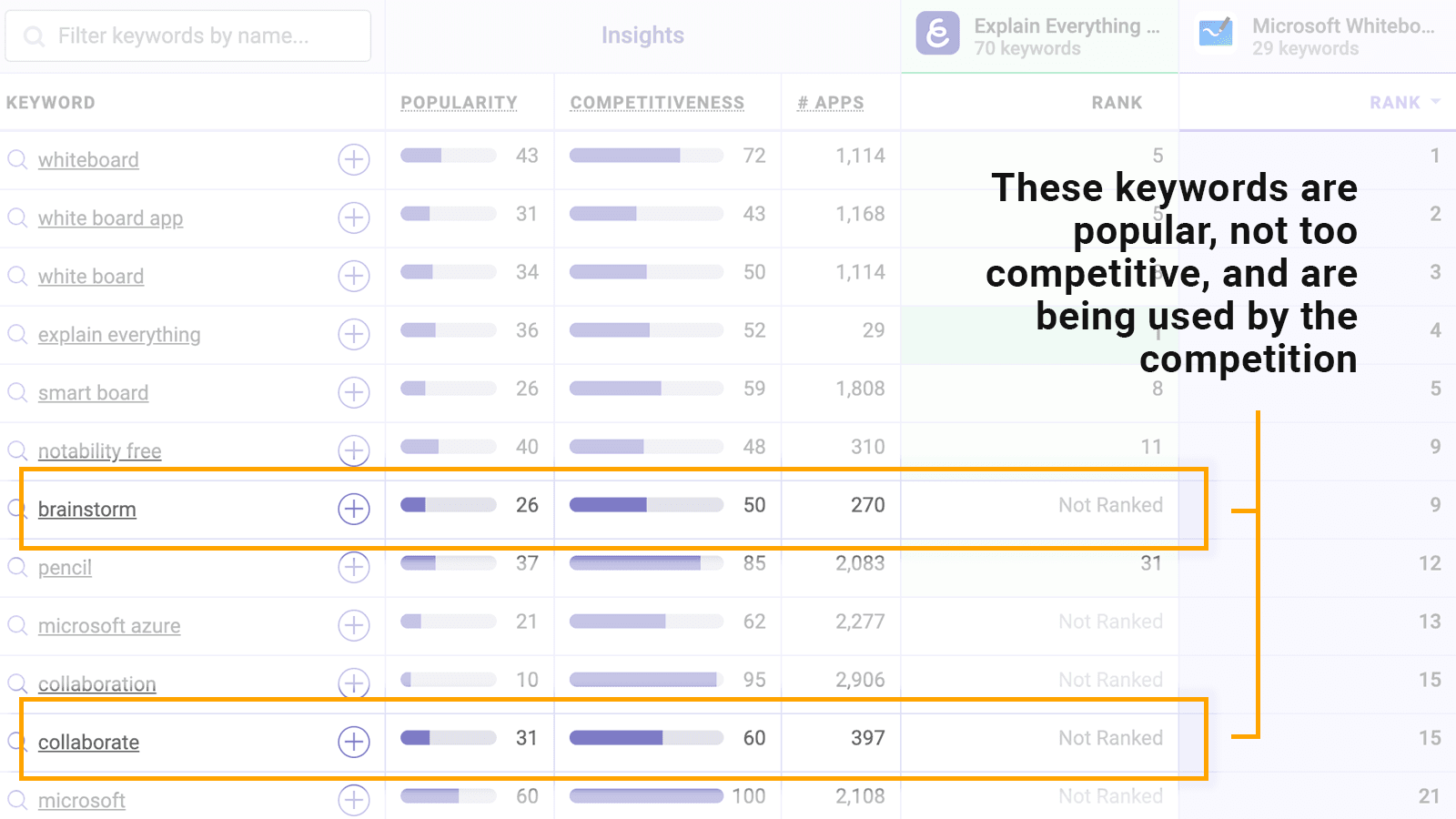
Popularity score - A measure of how many times the app is searched for, on a scale of 1 - 100, in the store that uses data from Apple Search Ads in combination with other information we collect. Only mobile data is used to calculate this number.
<p><strong>Competitiveness score</strong> - A measure of how strong the current top results are for a keyword, on a scale of 1 - 100. This is generated using a proprietary algorithm that considers the metrics that are directly related to ASO for the top 10 results including keyword density, category rank, ratings, and other factors.</p>
As you examine the list there are several types of opportunities you can uncover:
- Keywords where you're very close - These will be keywords where your app is close to the top 5, say in the 6 - 15 range. These are keywords that, potentially, with little optimization work, will get you into the top 5 where your app will be visible to searchers.
- Patterns - Some apps can benefit from repeatable patterns. For example, a translation app can optimize for keywords like "translation" and "translate", but also for keywords like "english to spanish". This isn't something every app can take advantage of, but if your competitors are leveraging such patterns, you'll see them quickly.
- Long-tail keywords - We mostly aim for keywords that are short because no one likes to type a lot, but because of autocomplete it's possible that longer terms, including three or even four keywords are popular with your audience. Look for such keywords with some popularity and a low competitiveness score.
Shortcut: Discover Competitors' Keywords Automatically
If you're short on time and want to see the keywords we created a model that does pretty much all of the above. Discover's Used by Competitors tab starts by looking for keywords you're already ranked in, collects the apps that rank well for those, and aggregates their keywords for you to browse and filter through.

Uncover How Many Downloads You Need to Compete in Each Keyword
Now that you know which keywords your competitors are targeting and where they're ranked, you're almost ready to start using those in your own ASO. But before you do that, you should filter out keywords that are out of reach.
Apple and Google base their ranks on how well your app is optimized for a keyword as well as many downloads your app has vs other apps that are optimizing for the same keywords. So, if you optimize for a keyword but don't have the necessary downloads to beat the current top results you won't get ranked well.
To see how many downloads the top results have go into Keyword Inspector and search for the keyword you're considering.

Every keyword will have a different range, but a rule of thumb is that you need to have at least as many downloads as the #5 result, ideally more than #3.
Expand your reach with Related Keywords. The Related Keywords tab of Keyword Inspector uses a similar algorithm to the one mentioned above to find keyword relationships in the store, without having to specify an app. It's a great way to see beyond what specific apps are using.
Turn this Keyword Analysis into Downloads!
So far, you've established a baseline for your app, figured out who you're up against, and analyzed their keywords to find ones that fit your ASO. You can now put these keywords towards getting new downloads by using them in your app's name, subtitle, and keyword list, or short and long description.
We've put together a few in-depth guides to help you do that right:
- Optimizing Your App’s Name to Get More Downloads
- How to Optimize Your Keywords List in App Store Connect
Important: Track Your Trends
ASO is an iterative process, because you have limited opportunities to use keywords in your app's metadata. That's why it's important to keep an eye not only on current ranks but also on rank trends for the keywords you're actively optimizing for.
That's how you'll know what works (ranks go up and stay up) and what doesn't (ranks don't get to a good place or decline). To track trends add your keywords to the Keyword Performance report, where you can see trends with hourly update granularity.

In addition to trends, when you track a keyword, you'll also be able to get daily alerts for those keywords by email and to Slack, so you'll know how your apps are performing effortlessly.
Your Turn, Go Analyze Your Competitors
That's it, you're now ready to start analyzing your competitors' keywords. Go ahead and use the ASO tools you've seen in this guide for your apps. Not using our ASO tools yet? Get started

